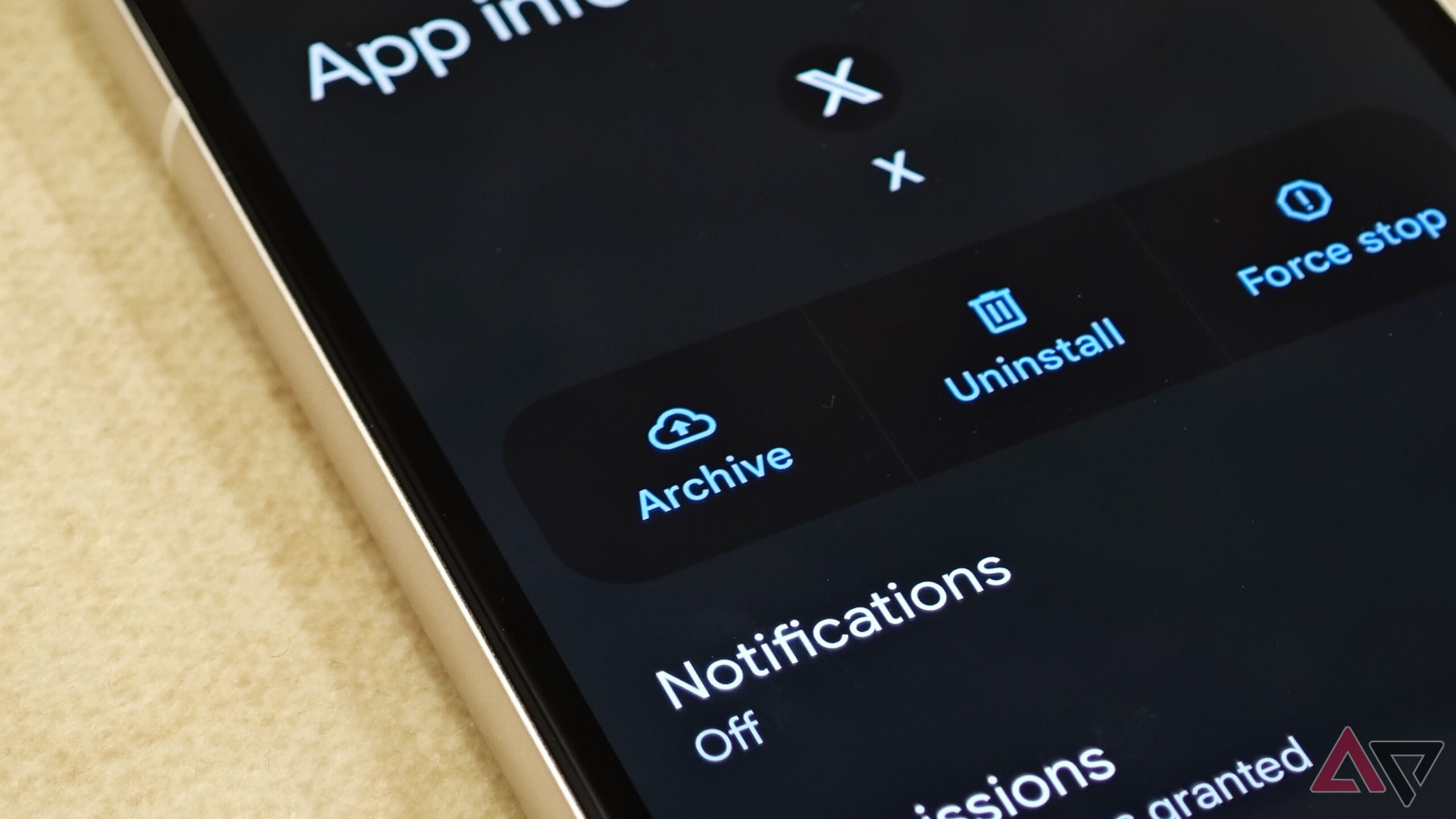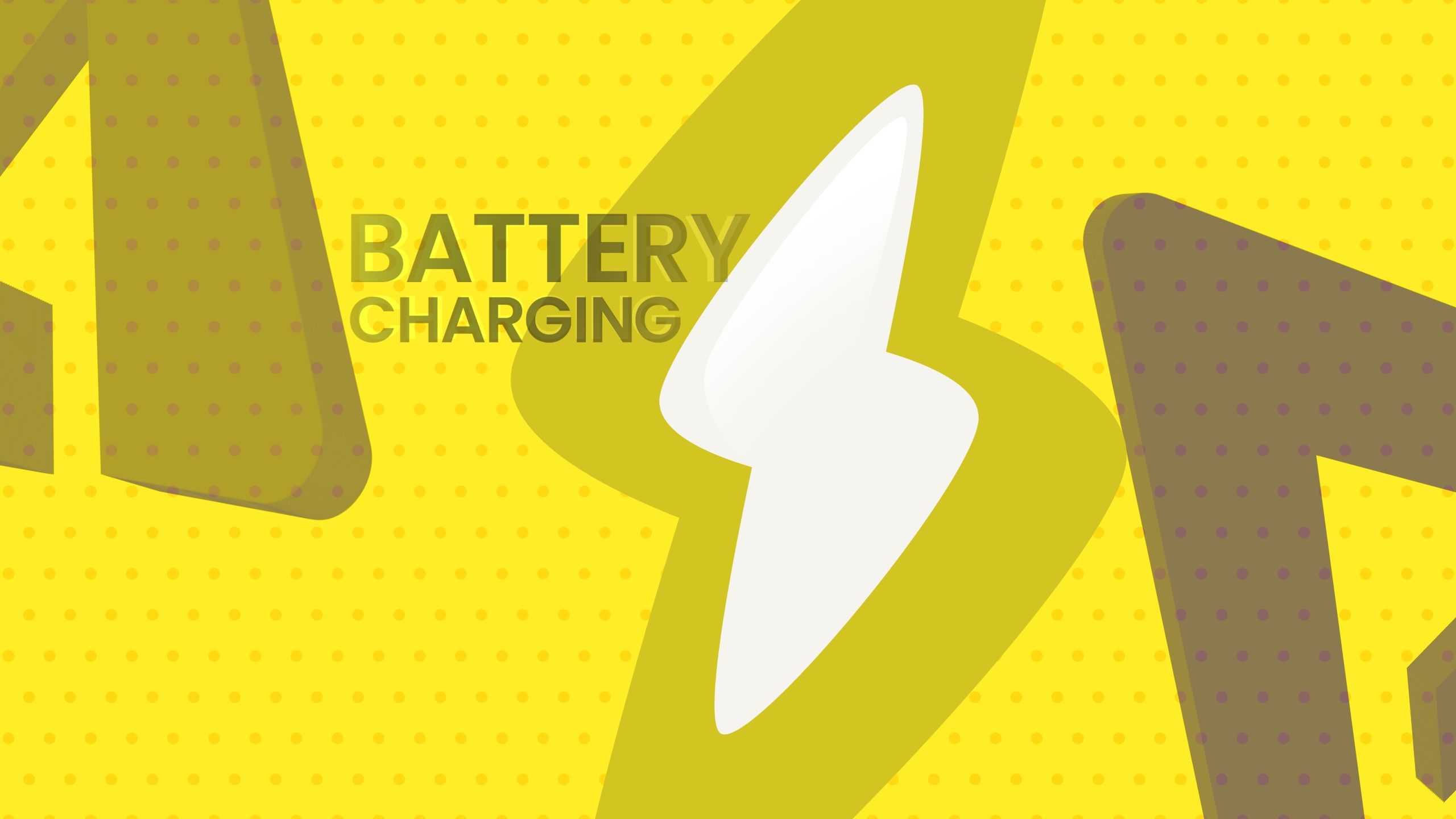Our phones carry photos, videos, messages, banking details — basically our entire lives. But this convenience also comes with a risk if you are not careful: malware. Just like computers, our Android phones are susceptible to it.
These bogus, sneaky programs can consume abnormal data in the background, steal personal data, spam your home screen with ads, and even hijack your device. Here are the telltale signs your Android phone might be infected, enabling you to take the required action and protect your precious data.
Related
Why is my Android slow? 8 ways to troubleshoot your phone
Give your old or underpowered device a new lease on life
6 Annoying ads and unfamiliar apps appearing out of the blue
Adware is the most common type of malware. Imagine you are browsing your favorite photos and Instagram feed, streaming a YouTube video, and an intrusive ad pops up, completely breaking your flow. These ads can be frustrating and raise a red flag for malware on your Android phone.
Tapping on suspicious links or visiting unfamiliar websites can also trigger never-ending annoying ads. These sites might inject adware or other malware onto your phone without your knowledge. If you’re experiencing any of these, it’s time to investigate further.
Now, imagine unlocking your Android phone only to find apps you have never seen before. Scary, right? This is a major red flag and a sure-shot confirmation that your Android device is infected with malware. When you visit shady websites or tap on suspicious links, you may accidentally end up downloading extra apps you didn’t bargain for.
Some apps come bundled with other software, including potentially unwanted apps or even malware. The creepy part is, some advanced malware can gain admin access to your device, allowing it to install other malicious apps without your consent.
5 Unexpected high device temperatures and battery drain
Jules Wang / AP
It’s normal for an Android phone to heat up during extended video recording or gaming. The problem occurs when it gets excessively hot while idle in your pocket or on the desk. This could also be a sign of malware.
Such bogus programs and files often operate in the background, consuming an abnormal amount of CPU power and battery life. This constant activity can generate excessive heat, leading to an unusually hot device. Some types of malware perform resource-intensive tasks, such as mining crypto and sending spam, basically pushing your phone’s hardware to its limit and causing high temperatures.
While heavy usage such as video recording, GPS navigation, long gaming hours, and background downloads can certainly drain the battery, a sudden and unexplained decrease in battery life can be a telltale sign of malware. You can check your phone’s battery usage stats to see which apps are consuming the most power and uninstall unfamiliar ones from the list.
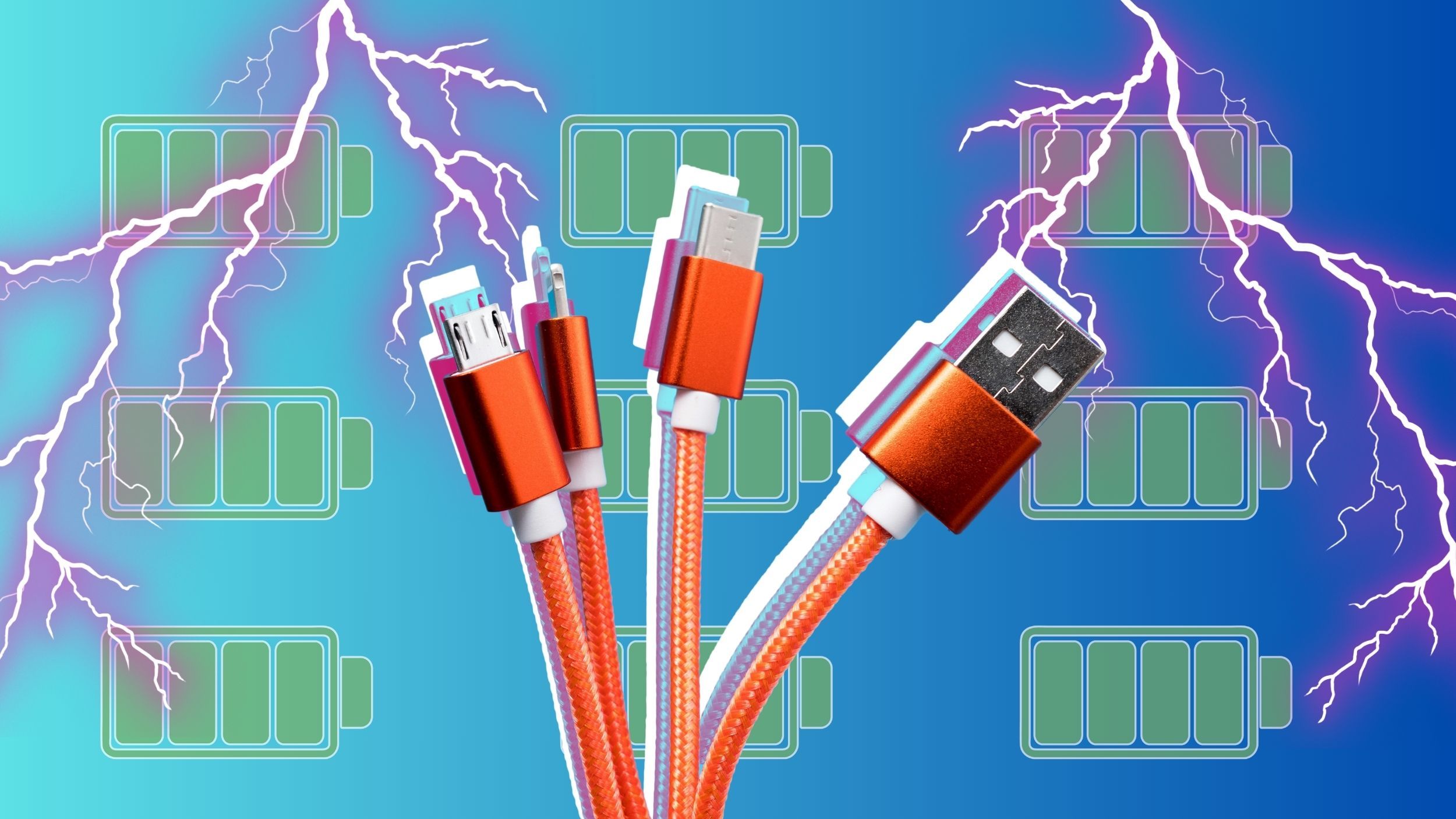
Related
Charging optimization in Android 15: What it is and how it works
The benefit of an 80% battery charge limit explained
4 Major performance hiccups
A smooth and responsive experience is what we expect from our powerful Android phones, but when your device starts acting up out of nowhere, it can be quite frustrating. These performance hiccups can be a sign that something is amiss, and malware could be the culprit behind the scenes.
Malware often consumes a significant amount of processing power and memory, leading to slowdowns, lags, and sluggish day-to-day experience. Certain types of malware are capable of disrupting essential system functions, which brings us to the following point.
3 Dropped calls and sketchy connections
We rely on our phones for smooth communication, so it can be quite annoying when calls keep dropping, or the internet connection breaks up for no reason. Sometimes, it can be due to server-side outages at your local carrier, but if you notice a pattern in such issues, it can be due to malware manipulating your phone’s network settings.
Malware operations in the background can use up network resources, reducing the available bandwidth for your calls over the internet. This might cause issues like audio delays, lag, and disconnections.
2 Skyrocketing data consumption
Does your phone’s data consumption suddenly shoot through the roof? While streaming 4K videos, downloading games, and large files can certainly use data, an unexplained surge in data usage can be a red flag for malware activity.
Certain types of malware can turn your phone into a spambot, sending out mass emails or messages without your knowledge. These spam activities consume a large amount of data. And as I explained earlier, some malware can use phone resources for cryptocurrency mining, consuming significant data.
1 Unexplained charges on your phone bill
Source: Unsplash
While billing errors can occur, unexplained charges can also be a sign of malware on your device. Some malware can subscribe you to premium SMS services without your knowledge. They send recurring messages which can shoot up your monthly bill in no time. You need to be watchful of recurring charges for services you haven’t knowingly subscribed to.
Tips to prevent malware
Here are some of the handy tips to prevent malware on your device.
- You should always stick to the official Google Play Store to download apps and games. Avoid third-party stores or websites as they may contain malware-infected apps.
- Be cautious about tapping on links from unknown senders.
- Don’t tap on pop-up ads or messages, even if they seem legitimate.
- Keep your installed apps and system OS up-to-date.
- Avoid public Wi-Fi networks, as they can be insecure, making your device vulnerable to malware attacks.

Related
5 reasons why the Google Play Store is better than other app stores
No one does it better than Google
Telltale signs of an Android malware infection
By identifying the warning signs we’ve discussed — slow performance, questionable applications, unexpected charges, advertisement banners — you can take swift action to safeguard your device and personal data. And if you suspect malware has already crept in, don’t panic! There are a few ways to remove malware and viruses from your Android phone.